ARK: Survival Evolved Server Hosting without hassle.

Spend less time configuring.
Have everything you need to configure your ARK server in one place. With our easy-to-use settings manager, you can tweak more than 200 different aspects of your ARK server with the click of a button.
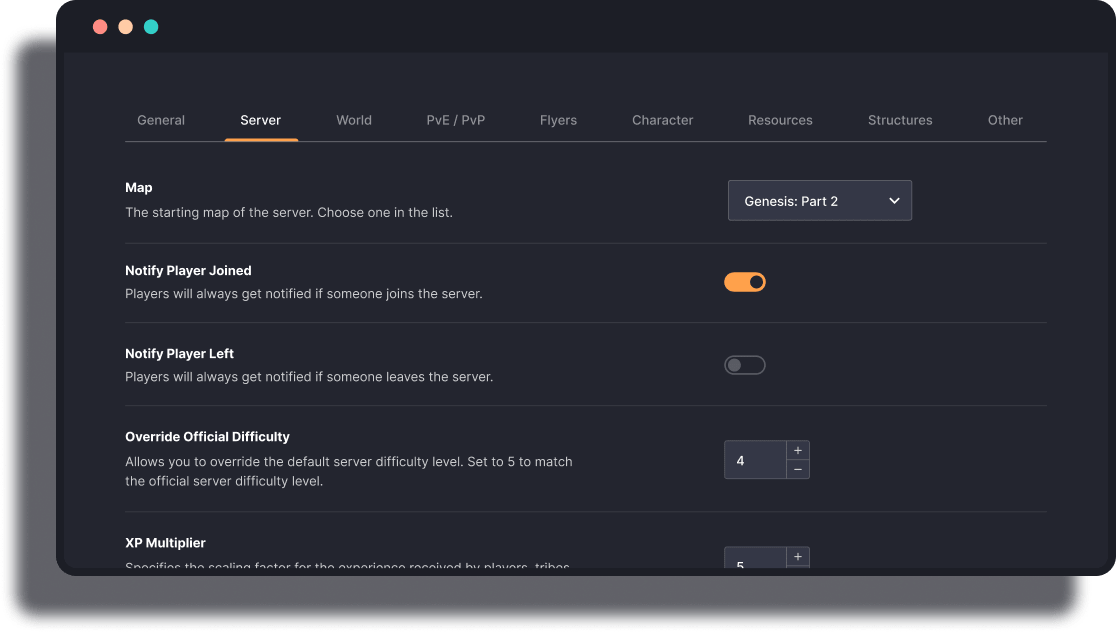
Install any mod with one click.
Our one-click installer makes it easy to install both Steam Workshop mods and ArkAPI plugins for your ARK server. Enter the mod ID for Steam Workshop mods or upload a zip file for ArkAPI plugins - we'll take care of the rest!
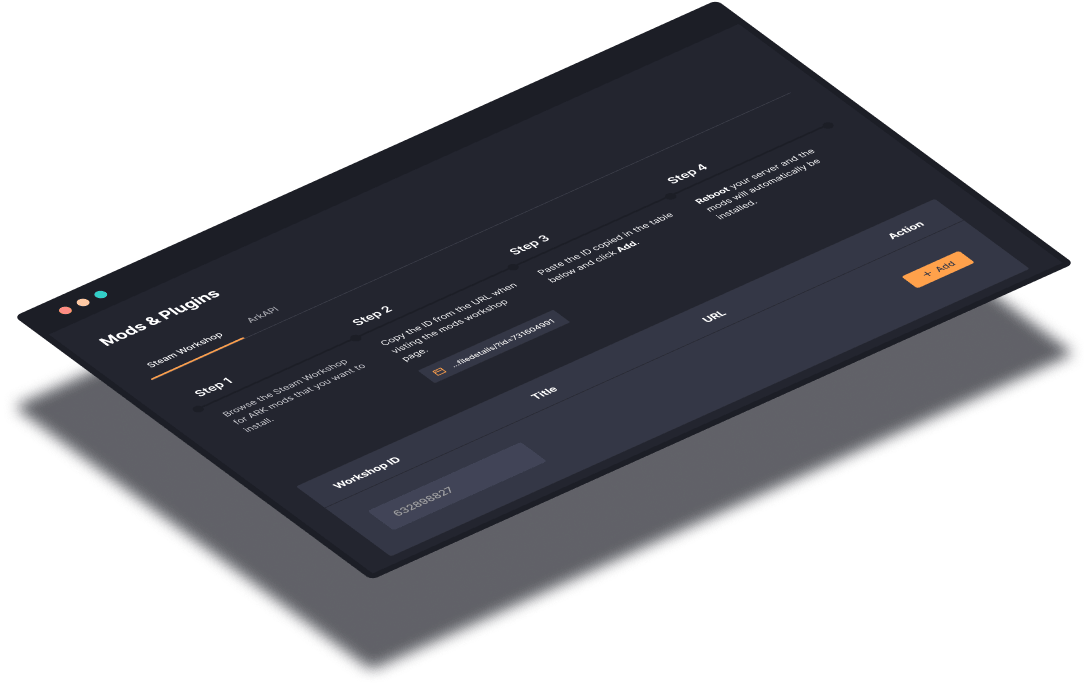
We’ll keep your saves and server configurations safe and sound in the meantime.

The easiest server hosting you’ll ever use. Come and see.

ARK: Survival Evolved server hosting that just works.
Lag-free? You betcha! Our ARK servers are powered by the best networks with modern CPUs and SSDs to ensure you never experience any lagginess.
You're in good hands. We make sure you’re up-to-date with the latest ARK server updates within 15 minutes. Oh, and we have daily backups too!
You can rest assured that your ARK server will never go down with the DDoS protection we offer. With up to 2 Tbps capacity, there’s enough capacity for even the most serious attacks!
Managing your ARK server has never been easier with our custom-built control panel! We also have an excellent File Manager to browse and manage all the server files.
Ultra-fast servers around the world

Don't just take our word for it.
Discover why thousands of gamers trust DatHost for their server hosting needs.
Frequently asked questions
We got you covered!
7-Day Money-Back Guarantee. Cancel anytime.